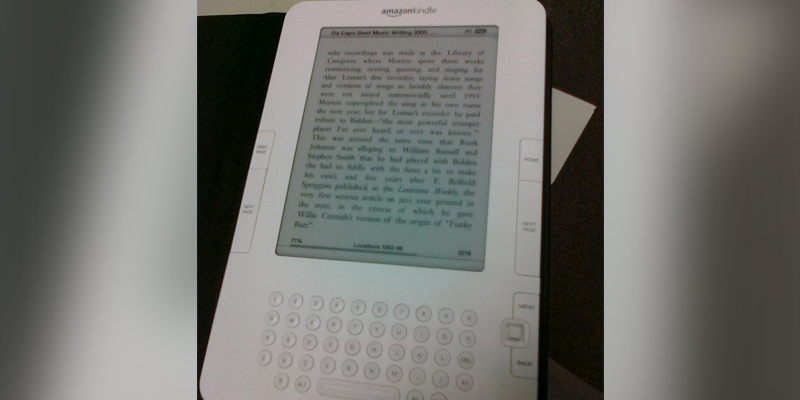
I was a relatively early adopter of the Kindle, thanks to a birthday gift of the Kindle 2 in 2009. It has been a transformative device for me; I’ve read more since I got the Kindle than I had previously, and I pretty much read every day with it.
Sadly, the Kindle 2, which had been in service for so long, has recently decided it had enough. My screen effectively began to divide in two and reading on it became nearly impossible. The time had come to replace it.
Some initial hurdles I was working through when thinking about replacing it sooner quickly dropped off once a required replacement was needed. For instance, I loved having a keyboard on my Kindle 2, but I reminded myself I hadn’t actually used it for more than occasional jumps to other parts of a book for quite some time.
I had become enamored with the idea of the Paperwhite and its backlit screen, but another, higher-end device, the Voyage, was on the site, and I hadn’t recalled seeing that one before. After contemplating between the two, I opted for the higher end one; given how well the first Kindle survived, as well as the continued stability of other family members’ devices and how often I used it, a $200 investment seemed reasonable enough.
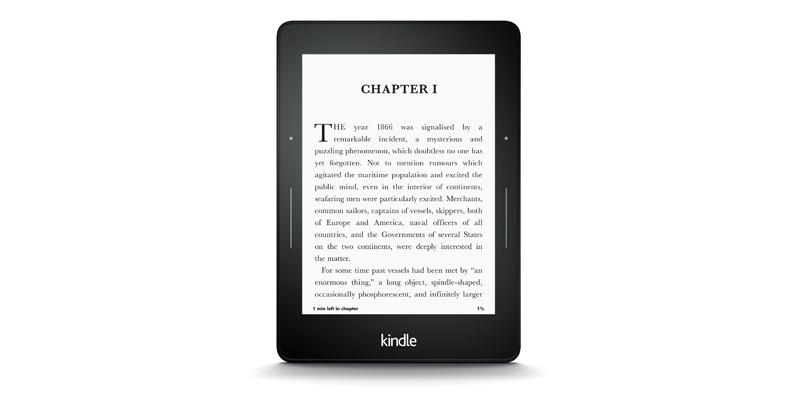
The Voyage arrived Friday, and my first reaction was regarding how small the device was. Take away the keyboard, move six years down the slimming/evolution path, and you get a pretty darned thin and light device. The second thing that hit me is the backlighting, which of course was what drew me to the Paperwhite. The Voyage has a setting that automatically adjusts the backlight based on the amount of light in the room, which is an awesome feature that helps ensure I have the right amount of light to read.
eInk’s screens have seen incremental improvements, so again, the six-year jump to me feels impressive, which much darker lettering and higher resolution – it’s quite impressive how far the technology has come. Reading on the Voyage is an enjoyable experience; the only thing so far that’s been troubling is that in my efforts to hit the next page zone with my left hand, I sometimes hit back a page (as the left side of the screen is a page back touch zone), instead of moving forward, and it takes me a moment to figure out why the story seems to have circled back on itself. Hopefully as I get better with the device I’ll have less issues.
I also ordered an origami case for the Kindle, which is a cool concept but so far I haven’t used the actual folding up capability. It does fit the Kindle snugly, and so far I like the case a lot.
It’s weird reading on a new device after all that time, but it’s also cool to have a device that takes advantage of the latest and greatest. It’s taking a bit of getting used to, but so far it’s been as enjoyable and exciting an experience as when I got the Kindle 2. For nearly a decade now, Amazon’s managed to maintain a very nice reading experience, revolutionizing books the way the iPod revolutionized music. I remain a contented reader and happy customer.